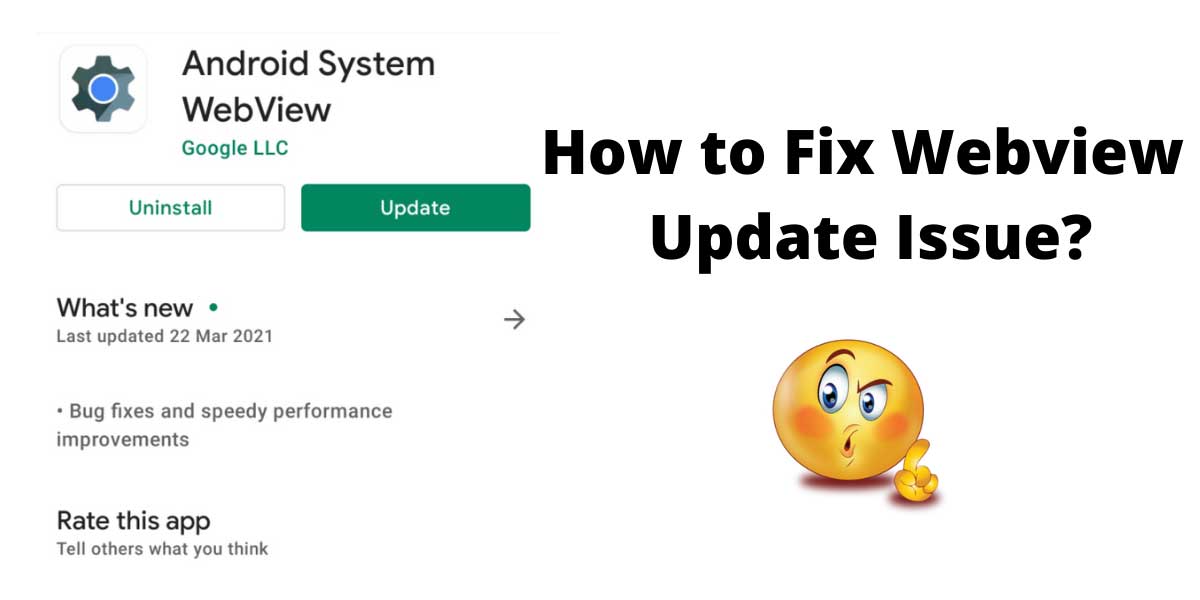Getting app crashing error messages on the Android Operating system is a common and frustrating issue. But on Monday afternoon, the frustration level of several smartphone users was increased when some essential application like Gmail, Google Chrome, and others started to crash. When users took the issue on Twitter, Google advised them to switch to the desktop client to use Gmail. However, the search giant’s developers’ team frequently updated it with follow-ups on their Workspace Status Dashboard until they fixed every issue.
What is Android System Webview Update?
Android System Webview is the default system component supported by chrome which enables Android apps to show web content.
Android System Webview Update.
For the last 24-hour, android user, mainly Samsung and Xiaomi, were facing issues while using every mobile application in their mobile phones because the Android System Webview update has so many bugs.
A number of users experienced app crashes over the last 24 hours, which has since been fixed. If your device is still affected, please update Android System WebView and/or Google Chrome via Google Play. More information: https://t.co/7Pw8TfkW8W We apologize for any inconvenience.
— Android (@Android) March 24, 2021
Been having issues with some #Android apps crashing in the last 30 minutes. If anyone else experiences this, uninstalling "Android System WebView" app through Google Play did the trick for me. pic.twitter.com/Ju2cyA83O5
— Izabela (@RiderOfWildWest) March 22, 2021
[News]
Please note that some Android users may experience app crashing, due to potential issues of Android System Webview on Google's side. We'd appreciate your patience before Google provides an official fix on this. Thank you! pic.twitter.com/RlriZXlU94— BanG Dream! GBP (@bangdreamgbp_EN) March 23, 2021
How to Fix Android System Webview Issue.
If you are using an old version of Android and experiencing app crashes,
1. Go to Play Store and search Android System WebView
2. Delete the update for the WebView
3. Reboot the device
If the WebView can’t be deleted, enable/disable Chrome in device application settings.
Must Check: Jesse Williams Is Leaving Grey’s Anatomy
Final Words
We have mentioned the steps to fix the Android System Webview Issues. Therefore, if you are still facing a problem, then follow the above-mentioned steps to rectify the errors and enjoy your handset as usual.