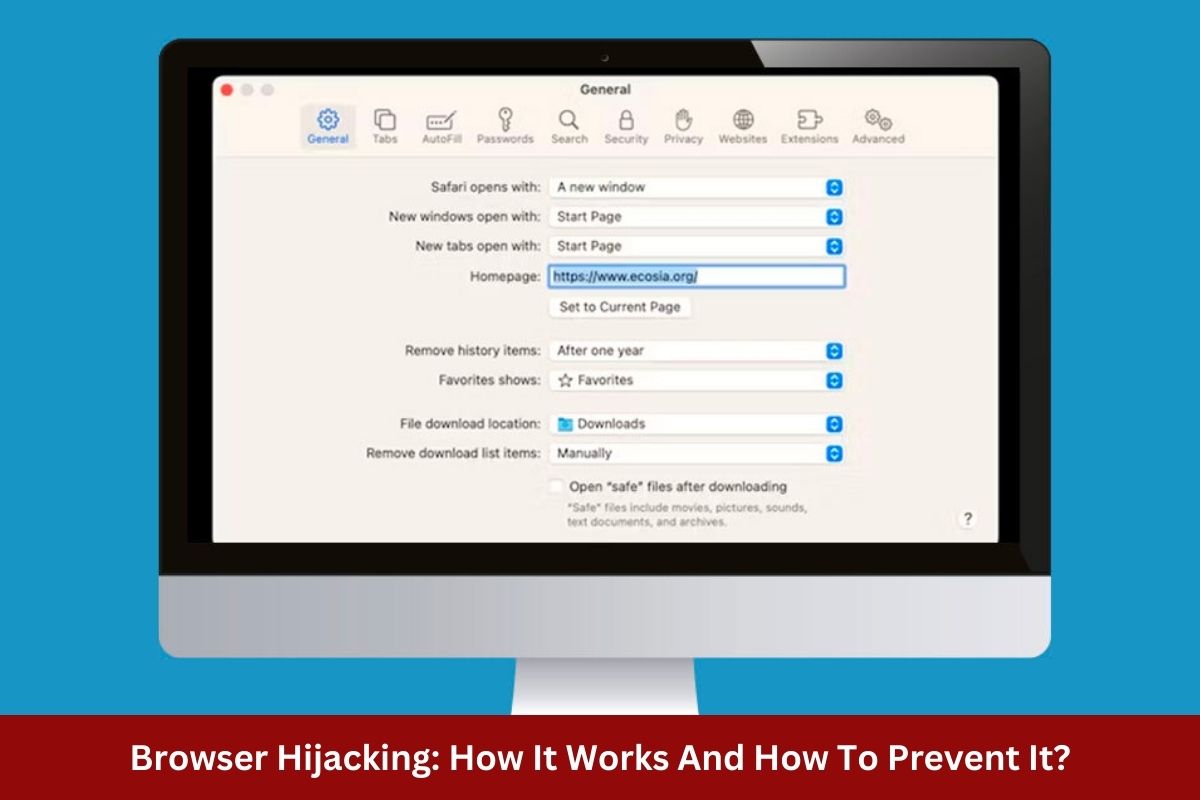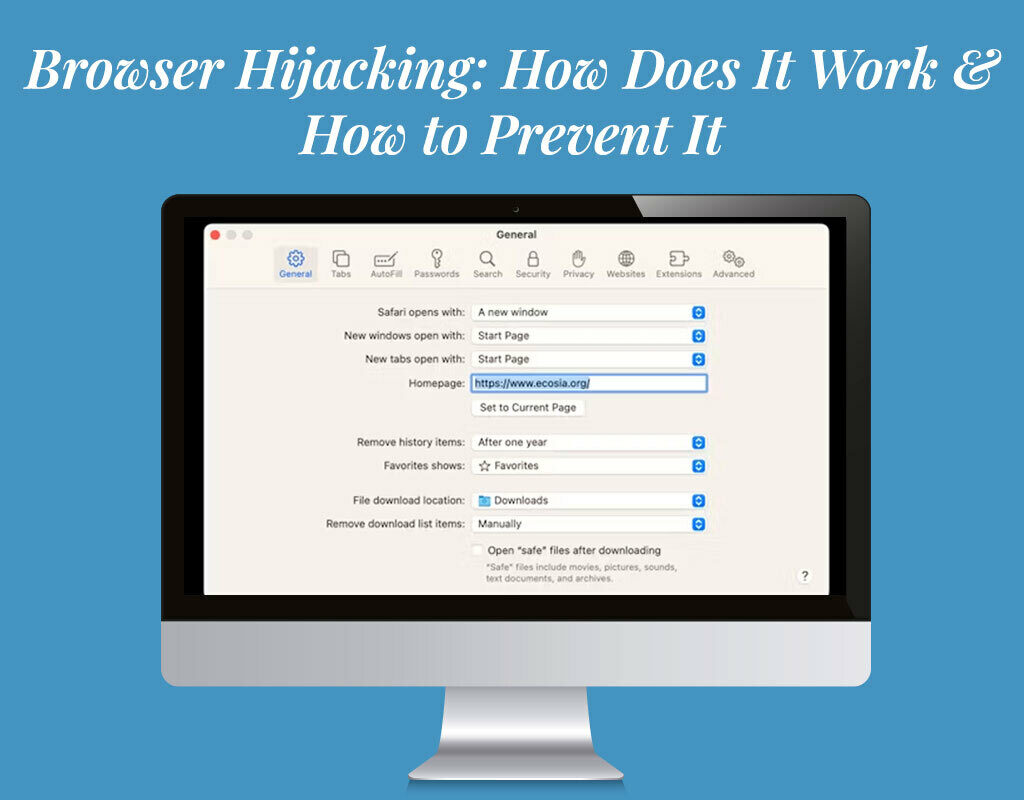 Browser hijacking is a malicious practice where unauthorized changes are made to your web browser’s settings, leading to unwanted consequences like altered search engines, homepage redirects, and intrusive advertisements. The world of browser hijacking will be examined in this article, along with how it operates, common warning signs, and a particularly challenging instance known as Search Marquis that affects Mac users. Additionally, we will discuss effective prevention strategies to safeguard your browsing experience.
Browser hijacking is a malicious practice where unauthorized changes are made to your web browser’s settings, leading to unwanted consequences like altered search engines, homepage redirects, and intrusive advertisements. The world of browser hijacking will be examined in this article, along with how it operates, common warning signs, and a particularly challenging instance known as Search Marquis that affects Mac users. Additionally, we will discuss effective prevention strategies to safeguard your browsing experience.
What Is Browser Hijacking And How Does It Work?
Browser hijacking involves malicious actors’ unauthorized modifications to a web browser’s settings. The primary objective of hijackers is to gain control over your browser and manipulate your online activities for their benefit. They employ various techniques to achieve this, such as:
Browser Extensions And Add-Ons
Hijackers often disguise themselves as legitimate browser extensions or add-ons, tricking users into installing them. Once installed, these malicious components gain access to browser settings.
Software Bundling
Legitimate software downloads sometimes include additional programs that can modify browser settings. Users may unknowingly agree to install these bundled programs without realizing the potential consequences.
Phishing And Social Engineering
Hijackers employ deceptive tactics like phishing emails or misleading links that lead users to malicious websites. These websites then install malware, enabling the hijacking of browsers.
Common Signs of Browser Hijacking
To promptly detect and address browser hijacking, it’s important to recognize common indicators:
Changed homepage
If your browser’s default homepage has been altered without your consent, it may be a sign of hijacking. Hijackers often replace the homepage with a different search engine or a malicious website.
Unwanted Toolbars and Extensions
Suspicious toolbars or browser extensions that you did not install can indicate a hijacking attempt. These extensions may inject unwanted advertisements or track your online activities.
Frequent Redirects
If you find yourself frequently redirected to unfamiliar websites or landing pages when clicking on legitimate links, your browser may have been hijacked.
Sluggish Performance
Hijacked browsers often experience decreased speed and overall sluggishness due to the additional processes running in the background.
What Is Search Marquis, And Why Is It Difficult To Remove From Mac?
Search Marquis is a specific instance of browser hijacking that primarily targets Mac users. It focuses on popular web browsers like Safari and modifies their settings to redirect searches through the searchmarquis.com search engine. remove search marquis from mac poses several challenges due to the following factors:
Persistence
Search Marquis employs various techniques to ensure its presence on the system, making it resistant to conventional removal methods. It creates multiple backup files, modifies system preferences, and even reinstalls itself after removal attempts.
Deceptive Behavior
Search Marquis disguises itself as a legitimate search engine, making it difficult for users to identify and remove. It mimics the interfaces of popular search engines, giving the appearance of reliability while compromising search results.
Evading Antivirus Software
Search Marquis continually updates its code, making it challenging for antivirus programs to detect and classify it as a threat. This constant evolution allows it to evade detection and removal.
How Can I Prevent Browser Hijacking on My Mac?
Enable Robust Security Measures
To prevent browser hijacking on your Mac, it is crucial to implement robust security measures. To ensure that the applications and operating systems you use are constantly up to date, start by allowing automatic software updates. Additionally, install reliable antivirus software that offers real-time scanning and protection against malware, including browser hijackers.
Exercise Caution When Downloading and Installing Software
One common way browser hijackers infiltrate Mac systems is through bundled software downloads. To prevent this, only download software from trusted sources. Be vigilant during the installation process and carefully read all the prompts. Avoid clicking on suspicious ads or pop-ups that could potentially lead to the installation of browser hijackers.
Be Mindful of Suspicious Websites and Links
Don’t visit suspicious websites or click on unidentified links because they might hide malware that can hijack your browser. Stick to reputable websites and exercise caution when interacting with unfamiliar URLs sent via email or social media platforms. Hover your mouse over links to inspect the destination URL before clicking on them.
Customize Browser Security Settings
Take advantage of the security settings available in your web browser to enhance your protection against hijackers. Enable pop-up blockers to prevent unwanted pop-up windows, disable automatic downloads, and enable warnings for potentially malicious websites. Regularly clear your browsing history, cache, and cookies to minimize the risk of browser hijacking.
What Steps Can I Take to Remove Search Marquis from My Mac?
If your Mac has fallen victim to the Search Marquis browser hijacker, follow these steps to remove it:
Close all browser windows
Ensure that no browser windows are open before proceeding with the removal process.
Access the “Applications” folder
Click on the Finder icon in your dock, select “Applications” from the sidebar, and locate any suspicious applications related to Search Marquis.
Move unwanted applications to Trash
Drag the suspicious applications to the Trash bin, right-click on the Trash bin icon, and select “Empty Trash” to permanently remove them.
Remove Search Marquis from browser settings
Open your web browser and navigate to the preferences or settings menu. Look for any suspicious extensions, plug-ins, or add-ons related to Search Marquis and remove them.
Reset browser settings
In the browser settings, locate the option to reset your browser to its default settings. This will help eliminate any residual traces of the hijacker.
Is It Possible to Recover My Previous Browser Settings After Removing Search Marquis from My Mac?
After successfully removing the Search Marquis hijacker, it is possible to restore your previous browser settings. Most browsers provide an option to import or restore bookmarks, history, and saved passwords. Look for the respective settings within your browser’s preferences or settings menu. If you had previously synced your browser data with a cloud service, such as Google Chrome’s sync feature, your settings should automatically be restored once you sign back in.
By following these prevention strategies and taking appropriate steps to remove Search Marquis from your Mac, you can protect your system and enjoy a secure browsing experience.
Conclusion
Browser hijacking is a serious threat that compromises online privacy and security. The Search Marquis hijacking instance specifically targets Mac users and is difficult to remove due to its persistence and deceptive behavior. However, users can protect themselves by understanding how hijackers operate, being aware of the hijacking signs, and implementing preventive measures such as cautious software installation, regular updates, and reliable security software. While removing Search Marquis may be challenging, following recommended steps can help eliminate the hijacker from a Mac. It is important to prioritize security measures, regularly monitor the system, and stay informed about emerging threats to ensure a safe and secure browsing experience.