Web browsers have become integral to our lives. We use them to access information, communicate with others, and perform various online activities.
However, with the increasing number of cyber threats, we must prioritize browser security to protect ourselves and our sensitive information from hackers and malicious actors.
In this article, we will explore the importance of browser security, the various ways hackers can attack web browsers, and the steps we can take to enhance our online safety.
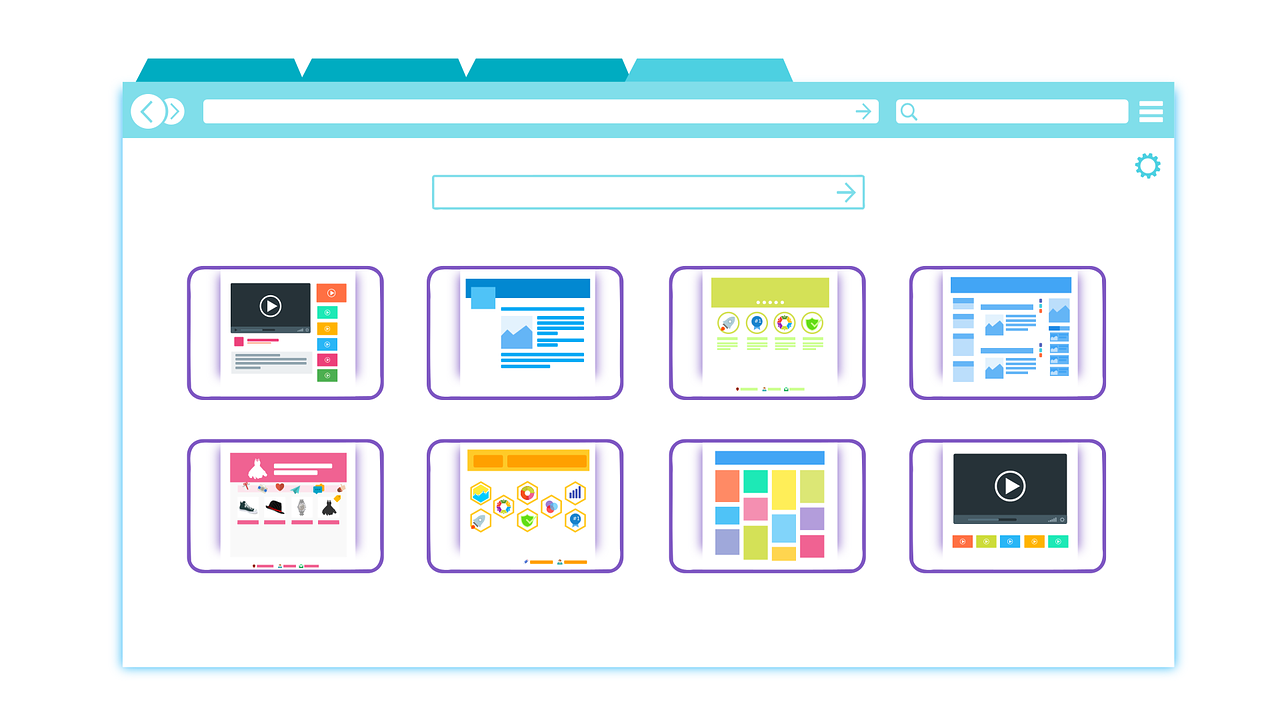
Understanding Web Browser Security
Web browser security encompasses a set of measures, procedures, and policies designed to safeguard users accessing the Internet through a web browser application. With web browsers being one of the most commonly used software, they have become prime targets for cybercriminals.
These attackers exploit vulnerabilities in web browsers to gain unauthorized access to users’ devices, steal sensitive information, and compromise their online security. You can use the CyberGhost to enhance your browser’s security. You can block online tracking, hide your IP, and access Flash content securely.
Web browsers store a wealth of information, including login credentials, personal data, and browsing history. This makes them an attractive target for hackers seeking to exploit or retrieve valuable information.
By compromising a web browser, attackers can intercept web traffic, gain unauthorized access to the device, or even control it remotely. Therefore, it is essential to understand how hackers can attack web browsers and take proactive steps to mitigate these risks.
How Hackers Attack Web Browsers?
Hackers employ various techniques to compromise web browsers and exploit their vulnerabilities. Let’s explore some of the most common attack methods:
- Malicious Websites: Hackers create websites to exploit web browser vulnerabilities or trick users into revealing sensitive information. These websites may mimic legitimate login pages to capture users’ credentials or contain malicious code to compromise the browser’s security.
- Malvertising: Malicious advertisements, also known as malvertising, can infect devices with malware or redirect users to malicious websites. Hackers inject these ads into legitimate advertising networks, making them difficult to distinguish from genuine advertisements.
- Malicious Extensions: Hackers develop and distribute malicious extensions or plugins for web browsers. These extensions may appear harmless but can contain malware or perform malicious actions, compromising the security and privacy of the user’s browsing experience.
- Exploits: Hackers exploit vulnerabilities in web browsers or the underlying software to gain unauthorized access to the user’s device or steal sensitive information. These vulnerabilities can exist in the browser’s code, third-party plugins, or the operating system.
Users can adopt effective defensive measures to protect their online security and privacy by understanding how hackers can attack web browsers.
Enhancing Browser Security
Following best practices and implementing security measures is crucial to mitigate the risks of web browser attacks. Here are some steps you can take to enhance your browser security:
1. Keep Your Browser and Software Up to Date
Regularly updating your web browser and the software it relies on is essential for maintaining optimal security. Browser updates frequently contain security patches that address known system vulnerabilities, making it harder for hackers to exploit them.
Additionally, keeping your operating system and other software up to date is equally important, as outdated software can be an entry point for attacks.
2. Enable Two-Factor Authentication (2FA)
Enabling two-factor authentication can significantly enhance the security of your online accounts. With 2FA, such as Authy, you must provide a second verification form, such as a unique code sent to your mobile device and your password.
This added layer of security will help prevent unauthorized access to your account, even if your password is compromised.
3. Use a Reputable Web Browser
Choosing a reputable web browser can significantly improve your online security.
Popular browsers like Google Chrome, Mozilla Firefox, and Microsoft Edge have dedicated security teams that actively identify and fix vulnerabilities. These browsers also regularly release updates to ensure their users’ safety.
4. Use Secure Browsing (HTTPS)
When browsing the web, ensure you use secure connections by accessing websites with the “HTTPS” prefix. The “S” stands for secure, indicating that the website uses encryption to protect the data transmitted between your browser and server.
Secure browsing helps prevent unauthorized interception and tampering with sensitive information.
5. Be Cautious of Phishing Attempts
Phishing attacks are a common social media engineering tactic hackers use to trick users into revealing their personal information, such as login credentials or financial details.
Be cautious of suspicious emails, messages, or pop-ups that prompt you to provide sensitive information. Always verify the legitimacy of the source before sharing any personal data.
6. Use a Reliable Antivirus Program
Installing a reputable antivirus on your device can help detect and remove malware that may compromise your browser’s security. Keep your antivirus software up to date and perform regular scans to identify and eliminate potential threats.
7. Be Mindful of Browser Extensions
Browser extensions can improve your browsing experience, but they can also put your security at risk. Before installing, it is essential to know the risks associated with browser extensions.
Only install extensions from trusted sources and carefully review the permissions they require. Remove any unnecessary or suspicious extensions to minimize potential vulnerabilities.
8. Educate Yourself on Online Security Best Practices
Staying informed about the latest online security best practices is crucial for protecting yourself from cyber threats.
Regularly educate yourself on password hygiene, social engineering techniques, and safe browsing habits. Being proactive and informed can reduce the likelihood of falling victim to browser-based attacks.
Conclusion
Browser security is vital in safeguarding our online activities and protecting sensitive information from cybercriminals. By being aware of the potential risks and implementing effective security measures, we can enhance our browser security and mitigate the threats of hackers.
By keeping our web browsers and software up to date, enabling two-factor authentication, using secure browsing, being cautious of phishing attempts, using reliable antivirus software, and staying informed about online security best practices, we can navigate the digital landscape with greater confidence and peace of mind.
Remember, ensuring browser security is an ongoing effort that requires constant vigilance and proactive measures. By prioritizing browser security, we can enjoy the perks of the digital world while minimizing the risks associated with cyber threats. Stay safe, stay secure!